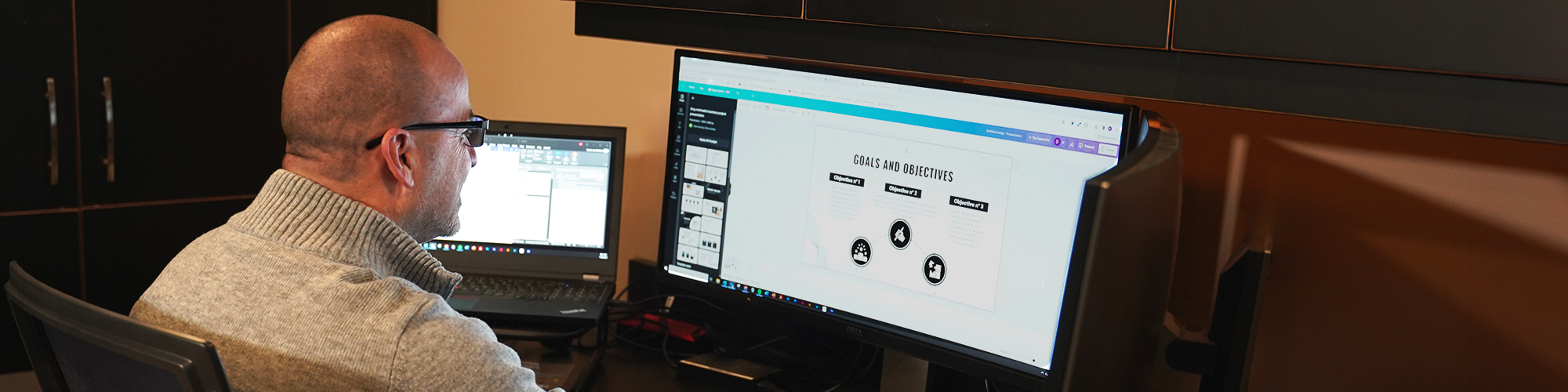Visual content is a must for any small business – whether creating presentations or promoting on social media and websites. But hiring a graphic designer for your content can be costly. There are several web-based platforms that allow non-designers to create exceptional graphics. Canva is the leader in online platforms. The user-friendly graphic design platform makes stunning visuals easy for non-designers.
Basic Canva usage is free and is likely to be more than enough for a small business, but Canva Pro offers additional features like brand folders and team collaboration tools for creating on-brand content efficiently. With 100+ million design assets, the Pro subscription provides immense value for only a small monthly fee.
Intuitive Drag-and-Drop Interface
Canva’s drag-and-drop editor allows you to easily customize designs by simply clicking and dragging elements where you want them. Add text, resize images, and edit every aspect of your graphic without any technical skills.
Professionally Designed Templates
Choose from Canva’s extensive template library with visually appealing designs for nearly any need. Customize templates for social posts, brochures, banners, presentations and more by easily swapping out the images and text.
For small business owners, Canva is a game-changer for DIY graphics and visual content creation. Here are some of the key ways it can be used:
Social Media Graphics
Quickly customize templates with your logo, images, and text to create eye-catching posts, ads, and cover photos for your social platforms.
Flyers, Brochures & Other Collateral
Design professionally printed collateral like flyers, brochures, coupons, and more using Canva’s extensive selection of templates.
Menus & Price Lists
Easily refresh menus and price lists by customizing Canva’s templates while maintaining consistent branding.
Presentation Decks & Pitch Materials
Impress clients with visually engaging presentations and pitch decks. Make your message more memorable and impactful with Canva.
Conclusion
With Canva’s user-friendly drag-and-drop interface, professionally designed templates, and massive library of stock visual assets, you can stop wasting resources outsourcing your graphic design projects.
This platform puts you in the driver’s seat to create beautifully branded graphics and visual content that will allow you to share on point messaging. Whether you need standout social media posts, sleek presentations, or eye-catching print collateral, you can design it yourself with just a few clicks.